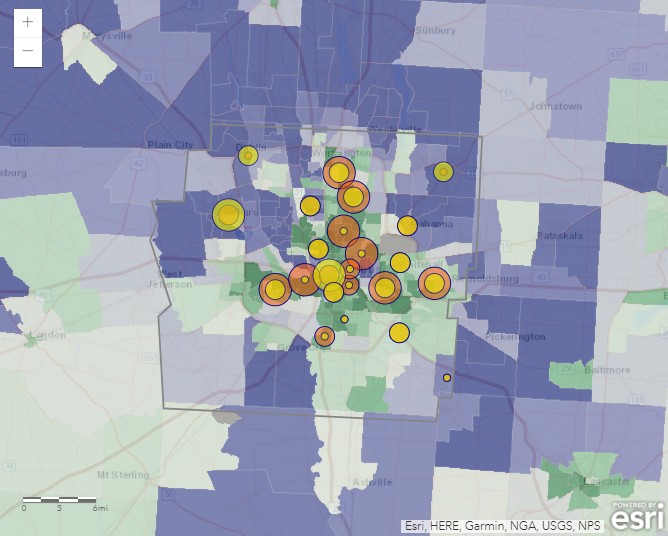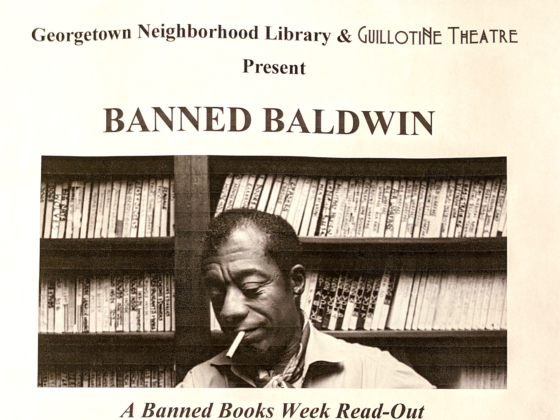In her article, “How Libraries are Leading the Way to Digital Equity,” Deborah Fallows illustrates the use of computers and wifi across branches in the Columbus, Ohio library system using interactive maps. The maps, made with Our Towns Civic Foundation partner Esri’s ArcGIS software, allow the user to drill down into the map’s layers and study how computer use varies across demographic variables including income.
Here’s how to explore the map below:
- In the map’s background colors, dark blue represents the areas’s highest income households. In descending order of income levels, grey background is next, then white, light green, and dark green.
- Each circle represents a library branch. The size of the bright yellow of the circle shows the number of people who visit the library annually; the bigger the yellow circle, the greater the number of visitors. The size of the pink circle shows the number of sessions recorded by the computers; the bigger the pink circle, the greater the number of sessions per computer.
- If you click on the two arrows in the upper left of the map, the legend will pop up. If you click on a library, a set of pop-up bubbles offer geographic and demographic information for that branch. You can click through screens of information in the bubble including data for this map; the breakdown of income levels in the geographic tracts around the branch; and more.
Geo-journalism, in the form of interactive maps, is an area of journalism we hope to highlight in many upcoming articles. Its inherently visual nature helps bring stories to life in a new way.